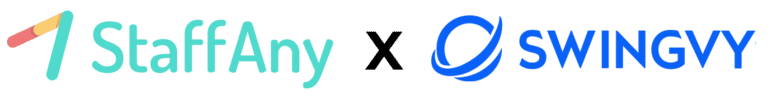

Pay Workers Whenever You Need
Never Overpay Statutory Payments
Automate Itemised Mobile Payslips
Prorate Salary and Payroll Items
Get Automated Tax & IRA8 Filing
Streamlined Bank File Creation
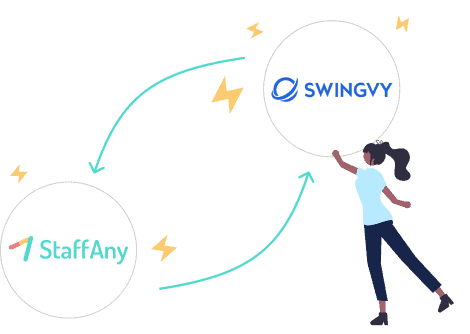

Simple Integration

Reduce Manual Work
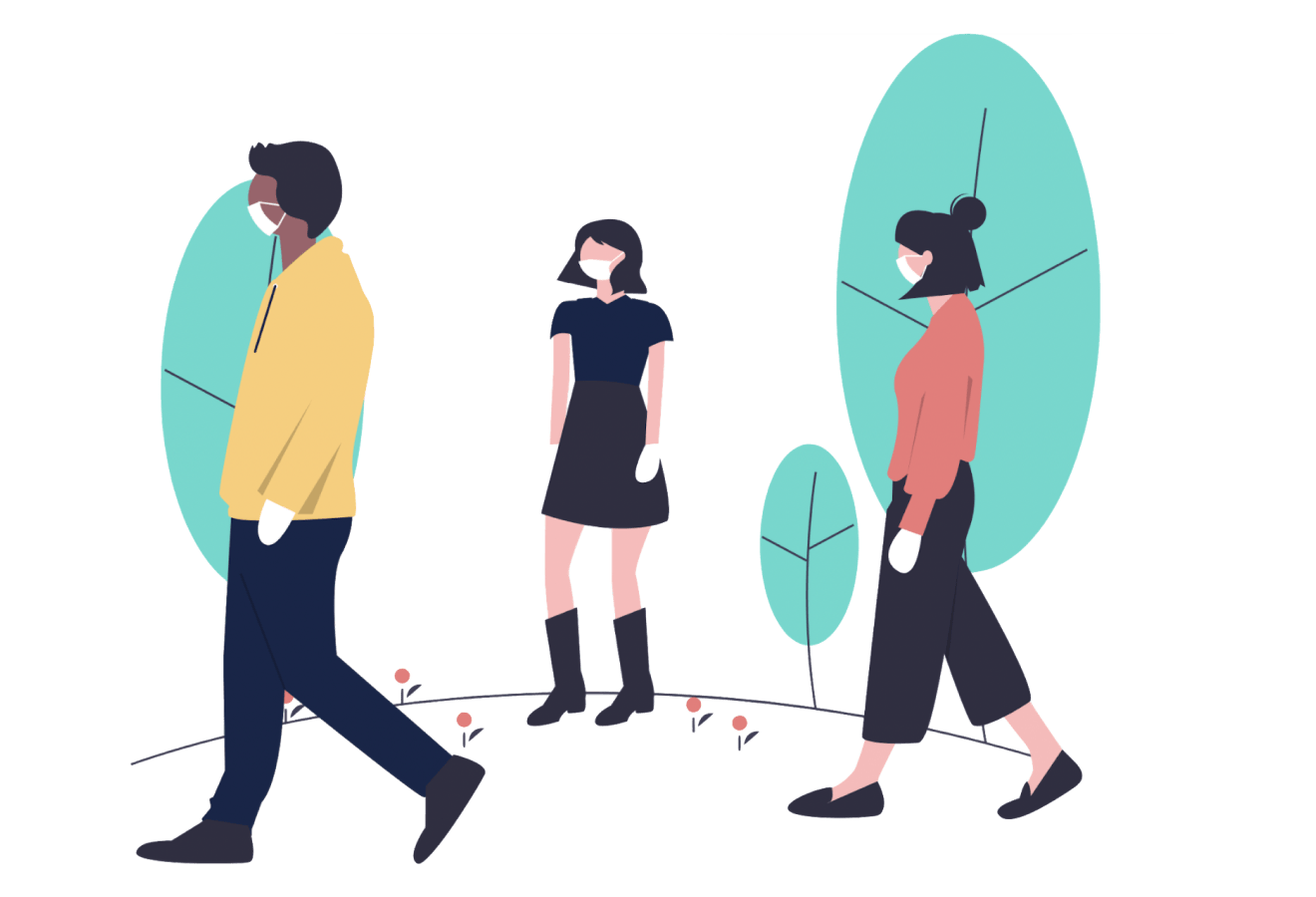
Ease of Onboarding of New Employee
Sync StaffAny to Swingvy and save hours in payroll processing time each week
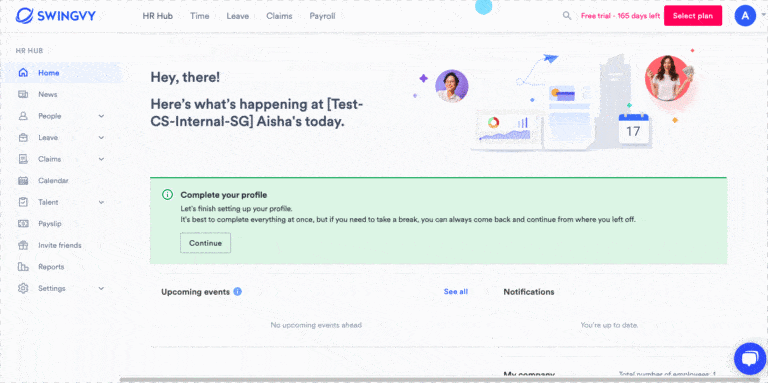
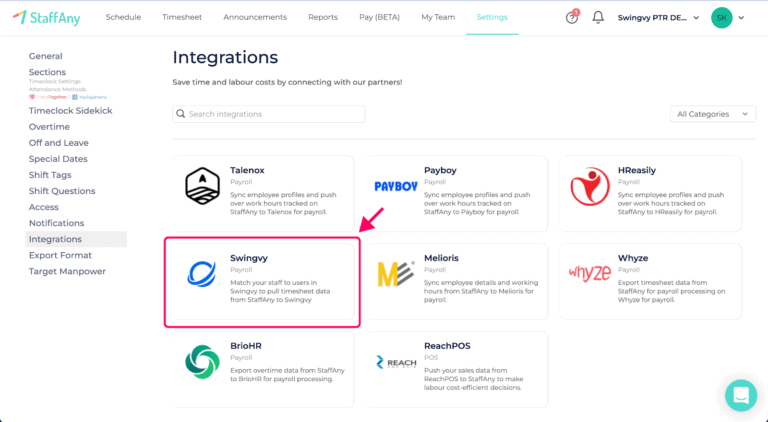
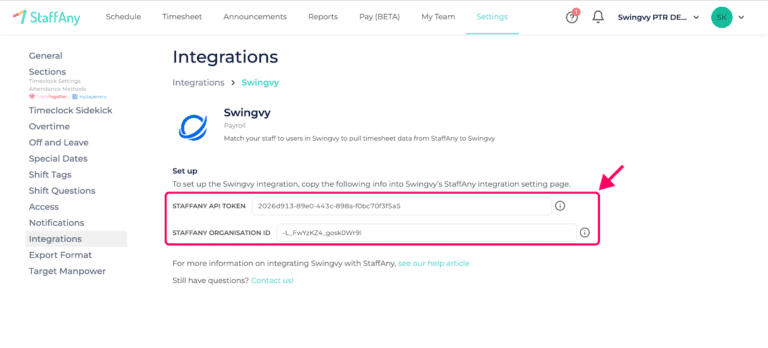
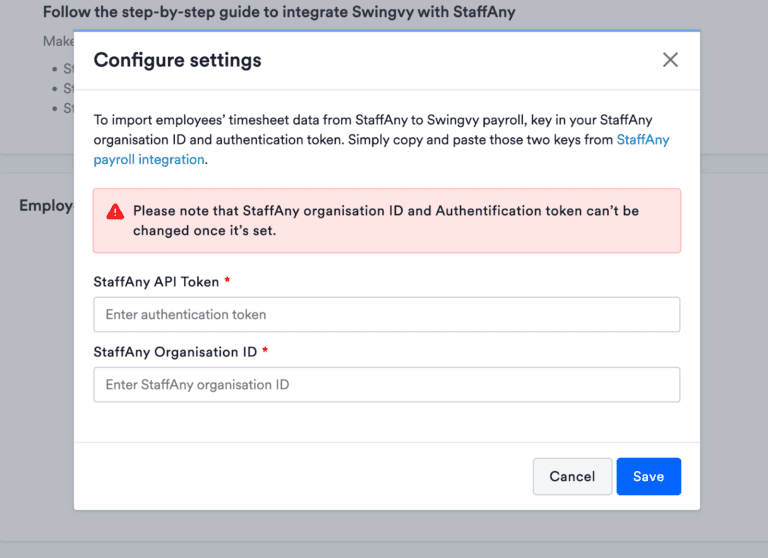
Step 7 – Click on “Save”
Note: You are no longer able to change the API token and Organisation ID when they are set.
Get in touch to learn more about the StaffAny and Swingvy platforms and secure this limited offer of both platforms.

Track employee attendance with ease. Automate schedules, timeclocks, timesheets and rostering, all in one platform, so you can focus on running your business.