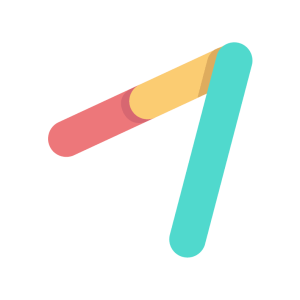As an F&B business owner, your team is your backbone. When they put in extra hours, it’s vital that they’re compensated accurately. But overtime can be tricky to navigate, and miscalculating overtime can lead to unhappy staff.
On the other hand, miscalculating overtime can also lead to overpaying, which eats into your profits. You need an intelligent way to overcome this problem.
To properly solve the problem, we’ll first start by identifying the right challenges.
Common Challenges When You Want to Do Overtime Calculations
Calculating overtime isn’t always straightforward. Some common challenges include:
- Complex Shift Patterns: F&B staff often work irregular hours, making it hard to track who’s worked overtime and how much.
- Manual Errors: Relying on manual calculations can lead to mistakes—whether it’s misreading timesheets or misapplying overtime rates.
- Time-Consuming Processes: Sorting through paper timesheets or basic spreadsheets can take hours, especially as your team grows.
These challenges can leave you spending more time on admin work and less on running your business. But what if there was an easier way?
How Can You Find a Specific Tool for Overtime Calculations?
If you’re still managing overtime manually, you might wonder if you really need a specialized tool. One tool that can make this easier is the MOM Overtime Calculator.
According to MOM, the MOM Overtime Calculator helps monthly-rated employees covered under Part IV of the Employment Act to find out their pay for working overtime. Alternatively, bosses of this category of workers can also use this tool to calculate their overtime. People who can claim overtime include:
- A non-workman earning a monthly basic salary of $2,600 or less
- A workman earning a monthly basic salary of $4,500 or less
- A workman refers to someone whose work mainly involves manual labour. Checkout this resource for more information.
Using the MOM Overtime Calculator is simple and can be done by following a few key steps. Start by visiting the MOM website and finding the Overtime Calculator in the “Wages” section. Once you’ve accessed the calculator, enter the employee’s basic salary, which refers to their monthly salary before any deductions.
Then, input the total number of overtime hours the employee has worked. After that, select the appropriate pay period, whether it’s weekly or monthly, to ensure the calculation is accurate. Click on the ‘Calculate’ button, and the tool will automatically compute the overtime pay amount based on the information you’ve provided.
Lastly, carefully review the results for accuracy and make sure to document the calculated amount for payroll processing. This helps maintain accurate records and ensures compliance with employment regulations.
But, as your business scales, the complexity of managing staff working hours also multiplies. A reliable tool can save you time, reduce errors. However, not just any tool will do; you need one tailored to the unique demands of the F&B industry, like StaffAny.
StaffAny offers a comprehensive solution that takes the hassle out of calculating overtime hours. With features like auto-scheduling and smart timesheet consolidation, StaffAny ensures that your team’s overtime hours are accurately recorded and calculated.
The software automatically tracks clock-in and clock-out times, so you don’t have to worry about manual entry errors. Plus, with its smart attendance feature, you can easily manage different overtime rates and pay structures without hassle.
Zoom-In: Key Features in StaffAny for Overtime Calculation
Managing overtime calculation with StaffAny’s smart timesheet software is super easy.
Instead of spending a lot of time and making mistakes with manual tracking, StaffAny helps by doing it all automatically.
Our software ensures all the numbers are correct and saves you a lot of time. Any errors in overtime or work hours will be immediately shown to you so you can fix them right away.
Keeping track of work costs is simple with StaffAny. The software makes sure no one clocks in too early, rounds off the time properly, and even clocks out automatically. This helps keep work costs under control and makes sure everything goes according to plan.
If you have more than one store, StaffAny is great because it gathers all the work hours from different places into one easy system. This makes it easier to manage everyone’s hours, no matter where they work.
StaffAny also helps build trust by letting workers see their own timesheets. This way, if there’s any mistake, it can be fixed quickly, making everyone happy and more productive. Plus, StaffAny’s smart timesheet uses the same formula base as the MOM Overtime Calculator, but with more automation and data collection capabilities. It works well with other payroll systems like Talenox and it’s easy to use with any other tools you might have.
A happy user says, “As we grow, we need to see more and automate better. We love that StaffAny helps us keep track of everything and makes timesheet management easy.”
StaffAny Helps You with Even Lower Costs Thanks to PSG Support
Here’s more good news: getting StaffAny doesn’t have to cost a lot of money.
In fact, it can be very affordable, especially with help from the Productivity Solutions Grant (PSG). The PSG is like a special deal from the government to help small and medium businesses in Singapore use digital tools that make work easier. If your business qualifies, you can get up to 50% off when you choose a pre-approved solution like StaffAny.
Let’s imagine you need a better way to manage your team—things like making schedules, tracking when people come to work, and handling payroll. Usually, getting a good digital tool to do all this might cost a lot at first. But with the PSG, the price is much lower, so it’s easier for small businesses like yours to start using these helpful tools.
This means you can enjoy all the great features of StaffAny without spending too much. You can then use the money you save on other important things, like telling more people about your business or giving better service to your customers. Plus, when you save on labor costs and make your business run smoother, you can grow faster and compete better.
Also, by using PSG support, you’re joining many other businesses in Singapore that are getting smarter by going digital. This is not just about keeping up—it’s about staying ahead of the game. If more businesses start using tools like StaffAny and you don’t, you might fall behind. But by getting StaffAny now with PSG support, you’re making sure your business is ready for the future.
And here’s another good thing: StaffAny doesn’t just help you save money—it also grows with your business. As your needs change, StaffAny’s features can adjust to keep everything running smoothly. The smart scheduling tools fit your team’s work times, and the real-time attendance tracker keeps you updated. This not only saves you money but also makes managing your business easier.
In short, using StaffAny with the help of the PSG is a great way to save money and make your business run better. It’s a smart move that helps you today and sets you up for success tomorrow. So, why wait? Start using StaffAny with PSG support and see how it can help your business grow!
Conclusion
Managing overtime can be stressful, but it doesn’t have to be. You can use MOM Overtime Calculator to count all extra working hours for your staff. But with the right tools that can simplify and sync different components in operation, like StaffAny, you can ensure accurate calculations, save time, and keep your staff happy. Plus, with government support, making the switch to a smart rostering solution has never been more affordable.
Ready to simplify your overtime calculations and save on labor costs? Discover how StaffAny can transform your business. Visit our website or contact us today to learn more and take advantage of PSG support.