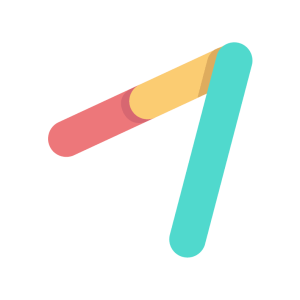Does your onsite timeclock consist of a sheet of paper and a pen which your employees turn in each week? Or maybe you have your staff entered into an Excel spreadsheet, and request that they self-report on their entrances and exits for work and for breaks. You might even have an old-school punch card system where you or your payroll managers manually tabulate timesheets at the end of every month.
But are your employees reporting their time accurately and honestly? Are you calculating it accurately? Do you have the ability to turn employee time data into reports that you can use to spot problems and make business decisions?
Onsite timeclocks solve a lot of problems that you might not aware of. We have 3 reasons on why you should invest in an onsite timeclock system.
1. Onsite Timeclocks Help You Save Time And Money
In this age of digitalization, you can find the right tools to help make time to do the things that matter most.
An onsite timeclock can help you save both time and money through automating time tracking and reducing the administrative work it takes to calculate employee work hours.
For example, as a business owner, implementing an onsite timeclock shifts the responsibility of keeping track of clock-in and clock-outs to your individual employees. This of course means that less time will be wasted on chasing employees for their actual work hours.
Moreover, you can also eliminate human error when calculating employee work hours. Human error also includes unintended human behaviour, such as employee fraud; whether it stems from employees clocking in when they aren’t physically at work, or asking their colleagues to clock in for them whenever they’re running late.
When I Work offers, for example, GPS limitations on where employees need to be in order to clock in. They will not be able to clock in anywhere else other than your store.

2. Onsite Timeclocks Are Fairer
Employees keep an eye on the clock and on each other. They’re watching to see that they are being treated equally and fairly. Using an onsite timeclock can help with some of the most common issues that cause inequality in your workplace.
An onsite timeclock doesn’t have particular feelings about different employees – it is objective and it simply calculates time, period. This level of indifference and fairness is required, particularly in the realm of keeping your payroll approach legal. Employees will never be able to accuse the computer of impropriety or favoritism.
With StaffAny’s smart features, employees will be able to verify work hours on a daily basis, and if necessary, highlight to employers that amendments to clocked hours are required.
3. Onsite Timeclocks Alert You Of Attendance Issues
Using an onsite timeclock gives you quick access to information and reports that show you attendance issues. They include things like repeated tardiness, systematic absences (e.g. always “sick” on Fridays), and so on.
Interruptions cost money, and this is when employee morale too, can take a hit. When absenteeism is common, employee morale can be affected. Seeing habitual absences in the same employees might create feelings of resentment in other employees who are then expected to pick up the extra work to cover for their missing co-workers.
Report-generating time clock software make it easier to spot these issues with better visibility of operations in your store. Tracking time using manual methods, or even some existing systems have a big disadvantage: You will not be able to see if your employees are where you need them to be, whenever you want.

By law, employee time records must be kept and must be accurate. Even an automated system can break down. If your onsite timeclock malfunctions or an employee forgets to punch in, you are still legally obligated to pay the employee for their time and record that time accurately no matter the actual hours worked. However, if you are using a manual time tracking system, you might find yourself in that situation all the time.
The right time to make the move to using an automated onsite timeclock is when you, the employer, can no longer see and comprehend at a glance which employees are working when and for how long.
At the start, having a handful of employees write their times down on a sheet of paper and using the honor system may have worked out well, but with growth and scaling, comes the need to adapt. It’s time to upgrade to an onsite timeclock system especially when you have realised that employee time data has extended past your peripheral understanding and is taking up much more of your time than you can afford.
Find out more about how time and attendance automation tools can help streamline your operations in your store at www.staffany.com.